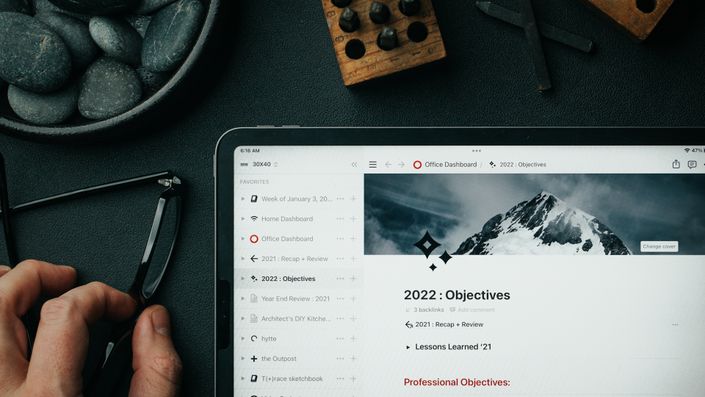
These templates were created + customized by Eric Reinholdt of 30X40 Design Workshop to help you set up Notion for project and task management in your architecture or creative practice. I'm sharing these under an attribution, Creative Commons License so please provide credit to me and anything you make with them share under the same license.
If you like them and want to leave something in the tip jar there's an option below (many thanks!)
What's Included:
- Weekly Agenda
- Master Task Table
- Project Track
- Home Dashboard
- Office Dashboard
- SOP Template (kanban board)
- Meeting Notes Template
**January 2022 Updates**
- Weekly Schedule (added 'Study Hall' section + weather widget)
- Office Dashboard
- Added Year End Recap + Review + financial table
- Added 2022 Objectives page + various tables
- Added Taxes dashboard with tables
- Home Dashboard
- Various page additions + updates
Need more resources?
Download all the documents, checklists, systems + spreadsheets I use to run 30X40 Design Workshop here (use them to fill out your Notion workspace + SOPs):

Your Instructor

Hi, I'm Eric, an award-winning architect, entrepreneur and founder of 30X40 Design Workshop, a design studio located on Mount Desert Island, Maine. I'm also author of the Architect + Entrepreneur book series and creator of the most popular architecture-focused YouTube channel online. I've been designing simple, modern residential architecture for more than 28 years and a practitioner of all the novel, entrepreneurial business strategies I teach in my courses.

